M63 – Turn Off Digital Output Synchronized With Motion
This command is used to switched OFF any of the 16 auxiliary outputs synchronized with the start of the next motion command.
INFORMATION: This Gcode is not available for MASSO G2
CAUTION: If no motion is commanded, the output will not turn OFF. It is best to specify motion immediately following the M63 command.
Syntax & Parameters
- M63
- P Value - The P value is required and defines the output number to switch On. This value can be between 1 to 16.
Prerequsites
- An output must be configured as an Auxiliary output
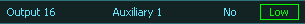 where the P value is the Auxiliary number. In this example P1
where the P value is the Auxiliary number. In this example P1 - Auxiliary outputs 1 to 6 can have Auxiliary toggle inputs assigned to toggle them on and off with the press of a button. eg
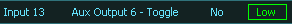
- Auxiliary outputs 7 to 16 can only be changed through Gcode.
Example program
N10 G0 X0 N20 M62 P1 N30 X10 N40 M63 P1 N50 X20
- In the above example the the X axis moves to X0 position, then auxiliary output 1 is turned ON when the X axis starts to move towards X10 position. Once the axis reaches X10 position and starts moving to X20 position, the auxiliary output 1 is turned OFF.



 Spanish
Spanish  French
French  German
German  Simplified Chinese
Simplified Chinese