Manual Tool Change

Setting up the tool changer
- Go to F1-Setup screen and open Tool Changer window.
- From the list select Press enter to open Tool Changer list and select the the Manual Tool Change from the list.
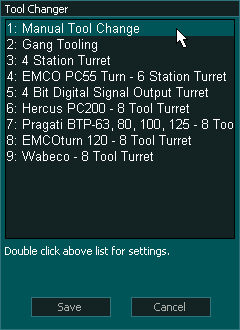
Tool Numbering
CAUTION: Please be aware that from MASSO G3 software versions 5.0 and higher, user assignable tools have changed and are now Tool 1 to 100.
INFORMATION: Depending on your software version you first user assignable tool will be either Tool 0 or Tool 1



 Spanish
Spanish  French
French  German
German  Simplified Chinese
Simplified Chinese